Filter transactions to quickly find what you’re looking for.
Online BankingClose online banking

Sort and Filter Online Banking
Sort & Filter in Online Banking
Your new Online Banking is packed with features, and it takes some time to learn all the ins-and-outs of the platform. This is why over the next few months, we are featuring articles and how-to’s on the newest and most popular Online Banking features. Last month we shared tips to master the Bill Pay widget. To continue the series, we've created a quick overview of how to use the sorting and filtering tools to find transactions.
Any monetary action on your account is documented in Online Banking. Whether you made a purchase with your debit card, wrote a check, or transferred money, you can see a record of it within Online Banking. The more transactions you have on your account could make it more difficult to go back and find records of these. This is where the filtering tool comes into play.
Mobile App
Once you log in to the Mobile App, by default you will see a list of your accounts. Select the account you would like to search.
Tip! Easily flip between your accounts by swiping right on the top part of your phone screen where your current balance is shown. Switch between viewing your savings account and checking account in just an instant!
To filter, press the funnel icon to the right of the search bar, then, use the available filters to narrow your search by transaction type. If you need to narrow your search further, use the search bar to type keywords for your transaction. For example, you could search by vendor name, transaction date, or transaction amount.
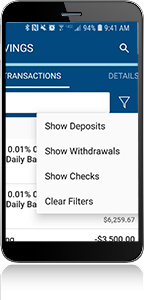
Within a filtered search, you may also drill down to specific transaction details. To view an individual transaction, simply click the transaction from your search list. Under the transaction details, you can see the Amount, Account, Description, Posting Date, and Transaction ID. Viewing transaction details will not obstruct your current search filters. Select the arrow in the upper left-hand corner to get back to your search, or to access a different transaction detail.
Tip! if you can’t find what you are looking for though the filters in the Mobile App, try to use your computer browser for increased search and filter functionality.
Don’t have the app yet? Download for your mobile device for the quickest access to your account.
Computer Desktop Login
The desktop version of Online Banking offers a few more features to sort and filter than the Mobile App. You are able to detail your search and filter by date range, budget category, amount, type, credit vs. debit, or by check number or check range.
Tip! this could come in handy if you would like to view transactions from a particular week or month.
Once you log in, the dashboard will display a list of your accounts. Select the one you would like to search. Click the filter icon (next to the search bar) to narrow down your search by any of the available fields (date range, category, amount, etc.).
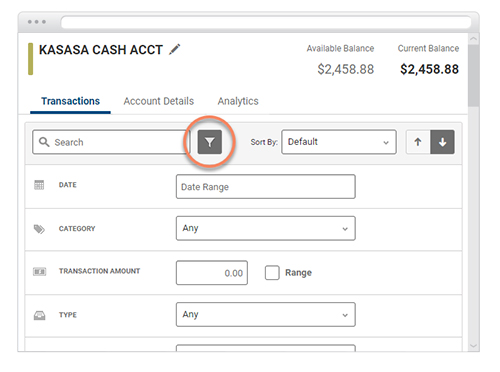
Sorting and filtering transactions is now easier than ever. Log in to Online Banking to review your accounts and transactions.
ONLINE BANKING LOGIN
ONLINE BANKING LOGIN
save for the future while enjoying today
You don’t have to feel deprived while you’re saving; you can put money away and have fun by setting clear priorities and a solid budget...

save for the future while enjoying today
You don’t have to feel deprived while you’re saving; you can put money away and have fun by setting clear priorities and a solid budget...

Air Force Credit Union of the Year
Serving military members and veterans is foundational to our mission, and has recently earned us the distinction of being named Air Force Credit Union of the Year...
SWIPE
Feedback form
Credit Union West
Member Survey
On a scale from 0-11, how likely are you to recommend Credit Union West to a friend or colleague?
There was an error submitting the form

