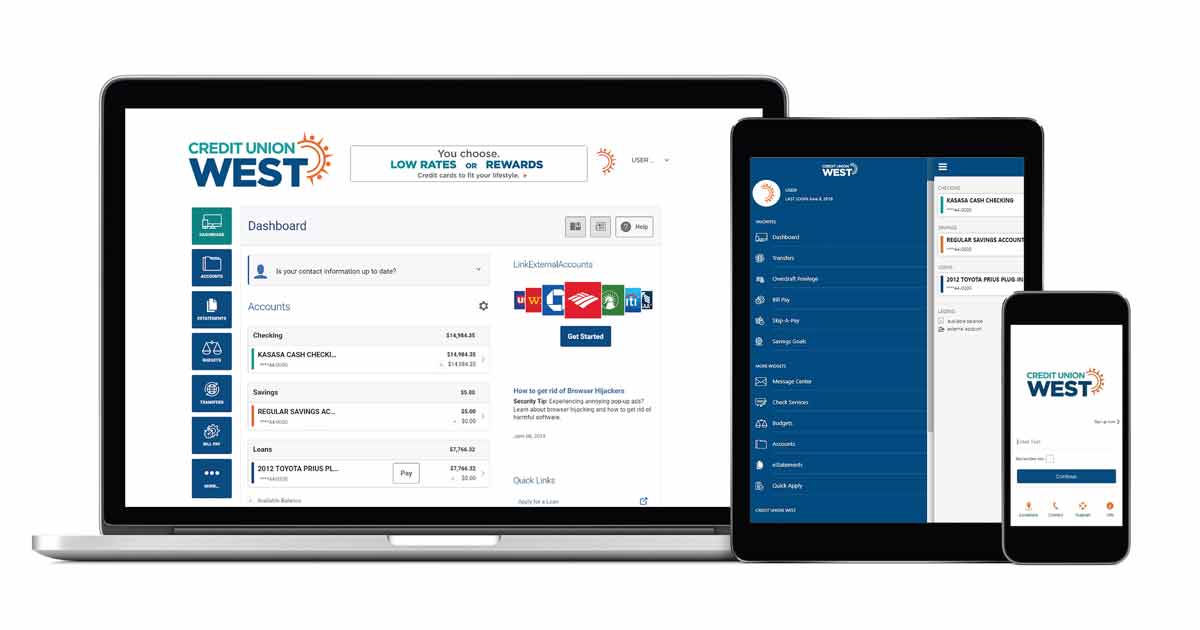Online Banking Features
Online Banking Features and Benefits
Online Banking Capabilities
PERSONALIZe Security
Security
PERSONALIZE Display
display & Theme
COMMUNICATION
Convenience
Link ACCOUNTS
Actions
Manage all of your funds in one interface by linking external accounts. right from your phone to track spending, budget, pay bills and more
BUILD GOALS
Actions
Actions
CATEGORIZE SPENDING
Actions
Schedule BILL Pay
Convenience
Search Transactions
Transaction history
Find locations
SEARCH AND LOCATIONS
Mobile App Features
SNAPSHOT
Push Notifications
"SNEAK PEEK"
TOUCH OR FACE ID
SECURE MESSAGING
New secure messaging inbox on the mobile app. View past conversations, track current messages and create new messages to get support right from your phone.
PROFILE CONTROLS
Choose a mobile-specific theme, or update personal, account, and login information directly in your phone.
STOP-PAYMENTS
Now you are able to place stop-payments directly from your mobile app.
REMOTE CHECK DEPOSIT
Deposit checks from the comfort of your own home with the mobile, check deposit widget!
Updates
Instant Answers
To login to Online Banking, visit olb.cuwest.org, or click the Login button in the upper right-hand corner of your webpage.
If you are having issues with your login credentials, please visit our helpful guide for simple, step-by-step instructions on how to log into your Online Banking account. Included there is a brief 2 minute video guide as well as written instructions.
You can also give us a call at 602.631.3200 or 800.621.0287 (outside of Maricopa County) or visit one our branches, and one of our friendly representatives will be happy to assist you.
Credit Union West
Member Survey
On a scale from 0-11, how likely are you to recommend Credit Union West to a friend or colleague?